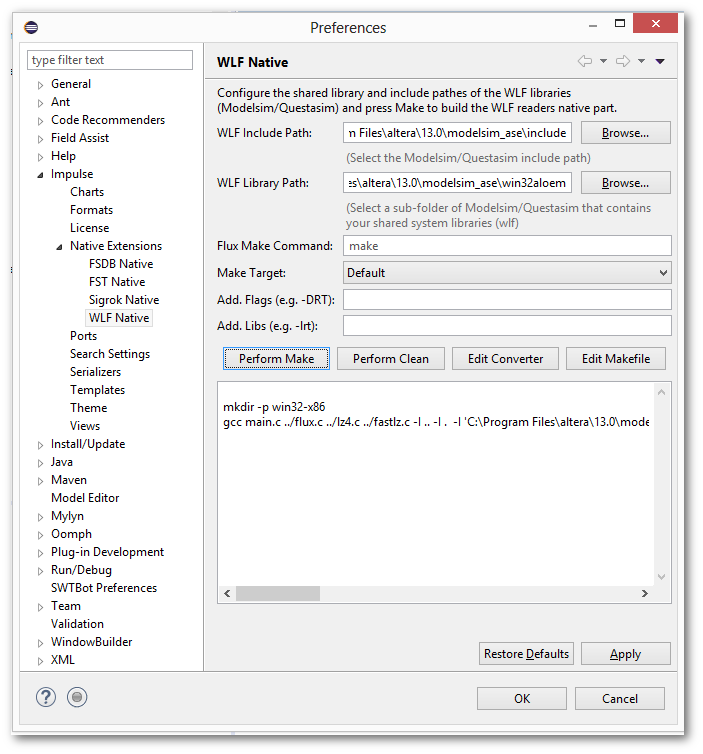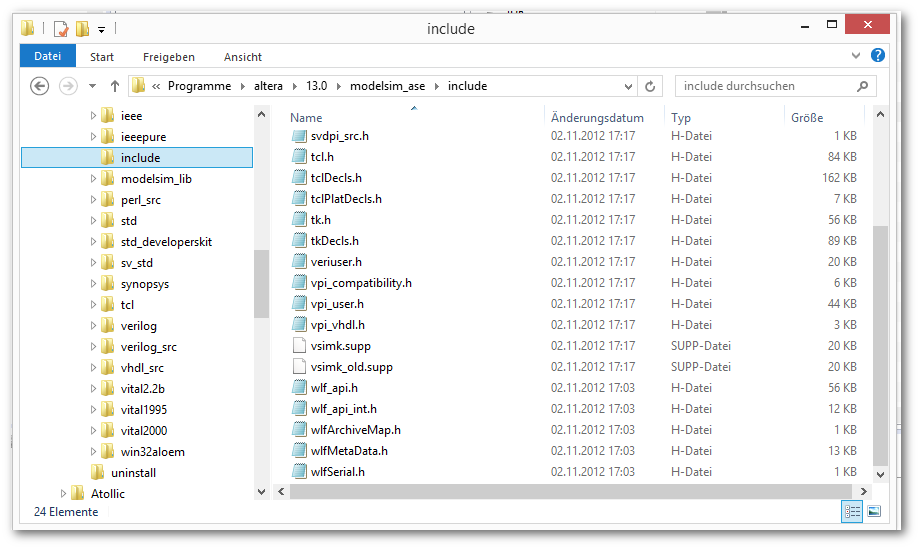RH03 Setting up the WLF reader native extension
The article will help you to configure and set-up the WLF readers native extension.
Native extension
The WLF reader uses a native extension, meaning that it calls a native application
(converter) to open and read data from the WLF file. Find more about native extensions in the manual.
This native
extension requires a library from a 3rd party tool installation (wlfapi) that usually
comes with the ModelSim tool chain (Mentor Graphics).
Setting up the native extension
Go to Preferences->impulse->Native Extensions->WLF Native.
- Please check if your system has the required GNU compatible toolchain installed (g++,make)
- Use the folder selection button of the first entry to select the include path of wlfapi.
- Now select (2nd field) the library path that fits to your system.
- Press Make
mkdir -p win32-x86 gcc main.c ../flux.c ../lz4.c ../fastlz.c -I .. -I . -I 'C:\Program Files\altera\13.0\modelsim_ase\include' -L 'C:\Program Files\altera\13.0\modelsim_ase\win32aloem' -D FLX_CONTROL -D FLX_COMPRESS -D FLX_STDIO -D FLX_ITEM_EXTENSION="flxbyte signalType;flxuint signalScale;void*varId;void*value;" -Wno-pointer-to-int-cast -Wno-int-to-pointer-cast -g -lwlf -o win32-x86/wlf.exe
If the output shows an error, you might need to extend the parameters for additional flags and libraries. If you can not resolve, send an email to This email address is being protected from spambots. You need JavaScript enabled to view it. with the text of the message output field.
Editing the native extension
If you press Edit Extension, impulse opens an editor with the extension sources.
This enables experienced users to enhance the readers native extension or to explore the WLF
content in a different manner. We are looking forward to get your feedback!